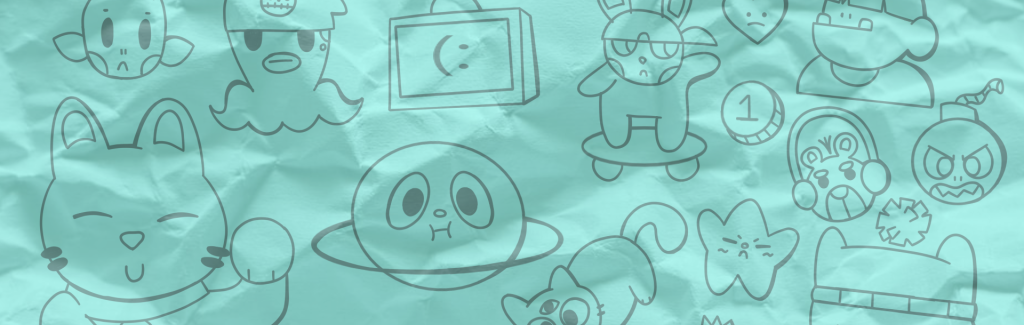I started the storyboard to my animatic. I tried my hardest to clearly lay out my story visually, so that i had clear references for when i started my animatic. Doing my storyboard made me realise that there were a few things i needed to change and work on in my animatic. (note; i did this storyboard before redesigning my backgrounds.)




- the camera angle doesn’t really change at all, i want to include more angle changes because they keep the animatic from looking stuff and flat. i’ll re draw some frames.
- i feel that i included some unneeded frames that i can do without. I want to drop them to keep my animatic from getting too long, since it has to be 40 seconds.
I’m happy with this as a starting point for a storyboard, but i need to go in and fix some things so that it’s strong enough to be a reference for my final drawings. I’ll work to improve on it, and upload my progress when i’m finished.