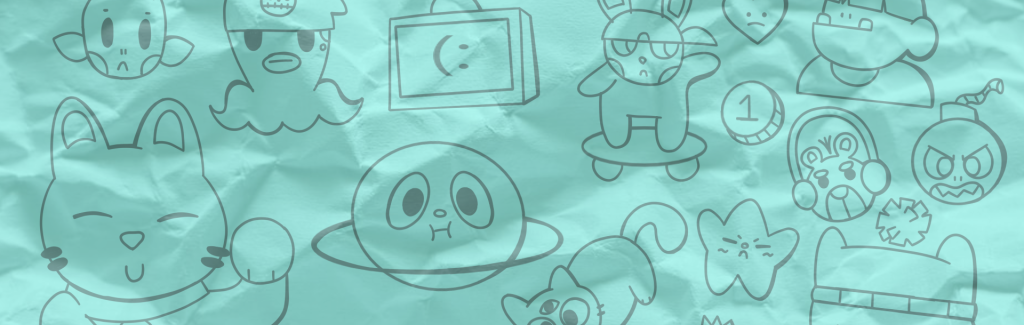Today is my first day on the vfx rotation. In this rotation we’ll have to create cinemagraphs (still images with some moving elements) and eventually combine them into videos. The theme for the cinemagraphs is quite broad; it has to relate to you in some way, but this could vary from a daily routine of yours to your interests to something more personal.
To start generating ideas on what i want my cinemagraph to be like, i first need to set a foundation for myself with some primary and secondary research. I made a quick mind map to get rough ideas, so that i knew what direction to go in with my research.

This mind map gave me a very rough idea of the kind of cinemagraph i want to make; something unusual and funny, and kind of stupid. something so weird that you question the intentions behind it, kind of like a parody or a viral video. As stated in the mind map, i think the best two ways to achieve this would be through camera work and the concept/acting; capturing odd poses or movements from dynamic places with the camera (or phone in this case) would help to create an exaggerated and silly atmosphere to each shot (along with other editing tricks such as sound, colour and lighting), and having a unique concept will help the cinemagraph to stand out, along with some unusually exaggerated acting from me/whoever else is starring in it.
Conceptually, i want to take an ordinary task and add an unexpected twist on to it; something like me washing or doing homework, spiraling out of control. I think throwing in an unexpected twist will make the video more funny, as the audience would be expecting something else from the set up in the beginning.
There are some existing pieces of media that kind of encompass what i want my cinemagraph to be like thematically;
I think this video is very successful in creating a wacky and surreal atmosphere; the concept starts off fairly simple, but quickly spirals out of control. The combination of the exaggerated acting, the imaginative scenarios and the surreal editing give the video a comedic, early internet viral video feeling. I think that the song adds to the atmosphere too; it’s bordering on cheesy sounding, which ties everything together nicely. Sound can be effective in influencing the atmosphere of a piece, and i’ll keep that in mind for my cinemagraph. There are a few other details in the video that subtly add to it’s overall tone, like the man at the beginning being barefoot outside, which is an unusual thing to see.
Now that i had a basic concept down for my cinemagraph, i wanted to look more specifically at cinemagraph artists, so that i could hopefully take some inspiration from them. I quickly browsed the internet for fun and eccentric cinemagraphs, and i came across one artist in particular that i liked;
Zack Dougherty


Zack dougherty is a cinemagraph artist based in portland. He creates cinemagraphs mostly of sculptural elements coming to life, with either the sculpture itself moving or things moving around it.
Although dougherty works a bit differently to how i’ll be working for this project (he seemingly uses some special effects/3d animation), i think the basics behind his work are the same; one still image with one or more moving elements. I like that his works play around with the perception of reality; everything is seemingly normal looking, apart from one thing that is ordinary; you could even say that once you look closer, his work is really odd because the backgrounds don’t move at all. I think to someone who doesn’t know what cinemagraphs are, his works would be confusing and you’d question how they’re made. I like the slightly surreal quality to his work, which he achieves well without breaking the mold of what a cinemagraph is too much.
I know i’ll be tempted to add a lot of other elements into my cinemagraph, but i want to focus mostly on just a moving element within a still image; in part because i don’t want to give myself too much to do, but also because i don’t want to rely too heavily on other mediums to make my cinemagraph feel complete.
petra svajger


Petra svajger is a cinemagraph artist from slovenia, who graduated in fashion design but went on to become more interested in cinemagraphs. Her works often feature odd characters doing somewhat ordinary movements, with props.
I like svajger’s work because she’s able to build atmosphere with subtle details; the slightly creepy elements of her work above are achieved by small things working together, such as the expressionless rabbit mask, the almost pure white colour pallet and not much sense of light direction (making it seem like the character is in some sort of void), the vignette and the unclear location. She has considered a lot of things that might not be noticeably individually, but work together to enhance how her work is perceived. I can take some inspiration from this; i can set up my shots creatively to build character and atmosphere for my cinemagraphs, and i can include some subtlety in editing that will contribute to it’s overall perception.